JDBC和数据库连接池
1.JDBC概述
基本介绍
1.JDBC为访问不同的数据库提供了统一的接口,为使用者屏蔽了细节问题
2.Java程序员使用JDBC,可以连接任何提供了JDBC驱动程序的数据库系统,从而完成对数据库的各种操作
基本原理
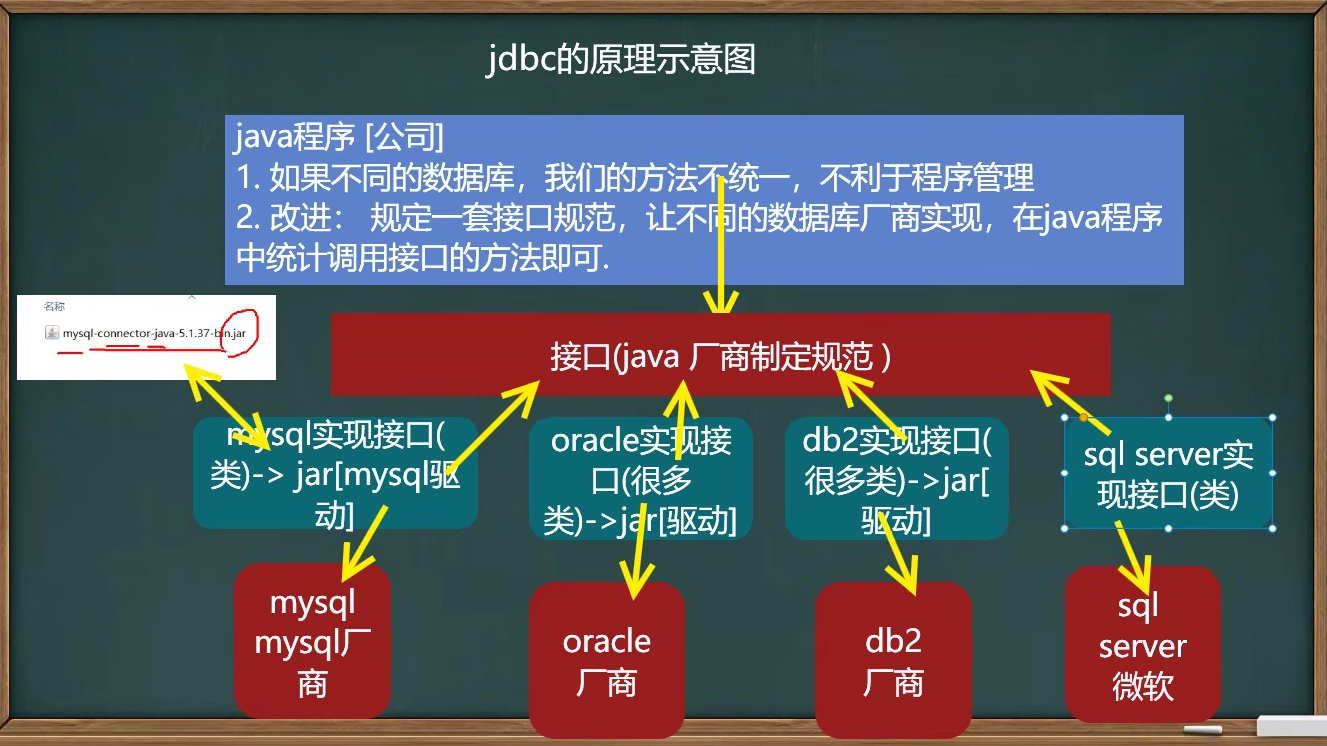
JDBC带来的好处
1.如果Java直接访问数据库(如下图,不可取)
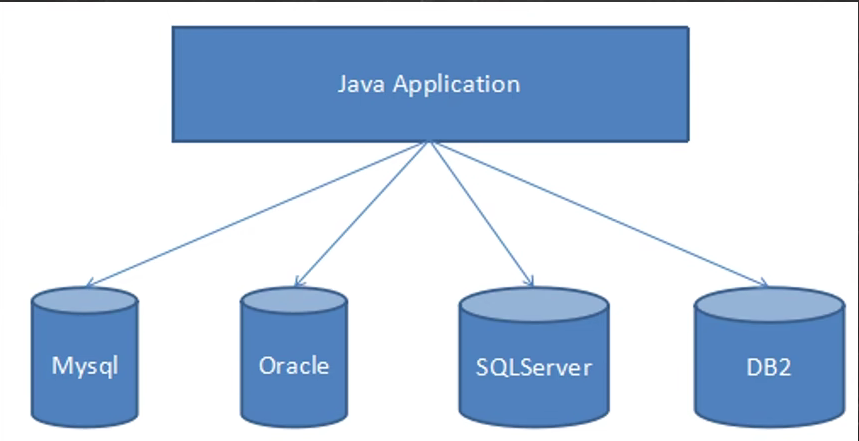
2.JDBC带来的好处(如下图)
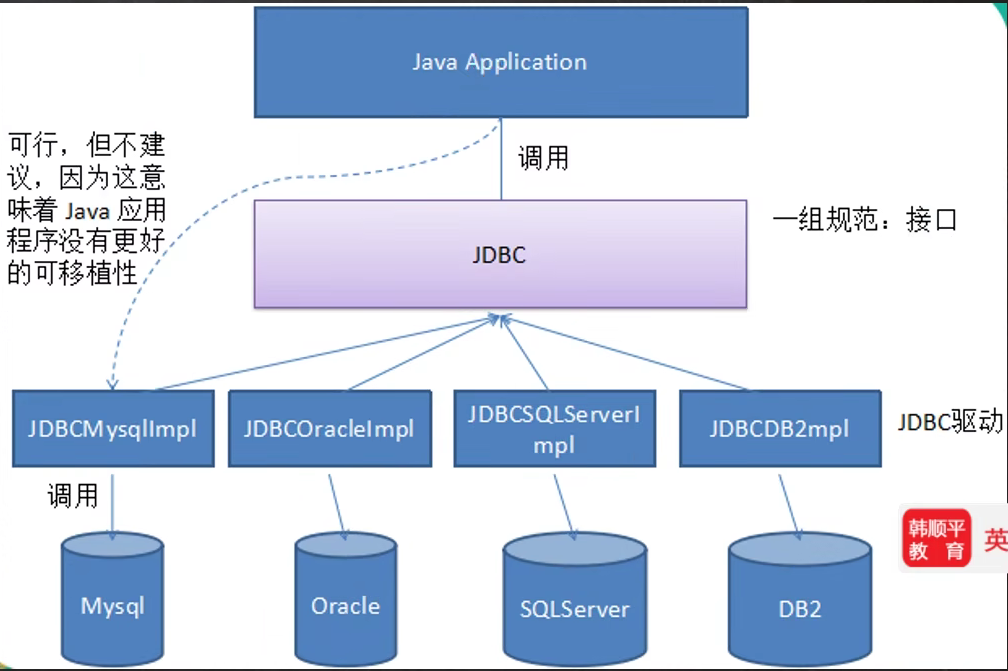
3.说明:JDBC是Java提供一套用于数据库操作的接口API,Java程序员只需要面向这套接口编程即可。不同的数据库厂商,需要针对这套接口,提供不同实现。
JDBC API
JDBC API是一系列接口,它统一和规范了应用程序于与数据库的连接,执行SQL语句,并得到返回结果等各类操作,相关类与接口在java.sql与javax.sql包中
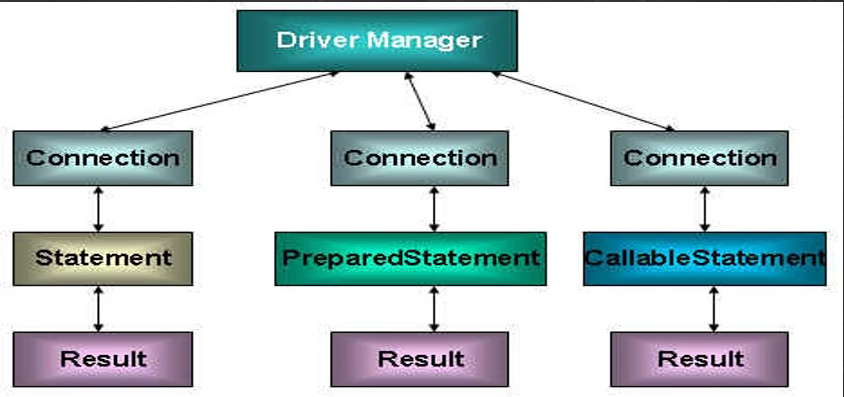
2.JDBC快速入门
先在客户端中创建一个表
-- 创建测试表 演员表
CREATE TABLE actor (
id INT PRIMARY KEY AUTO_INCREMENT,
`name` VARCHAR(32) NOT NULL DEFAULT '',
sex CHAR(1) NOT NULL DEFAULT '女',
borndate DATETIME,
phone VARCHAR(12));
SELECT * FROM actor;然后在Java程序中实现sql操作对上面所创建的测试表
import com.mysql.jdbc.Driver;
import java.sql.Connection;
import java.sql.SQLException;
import java.sql.Statement;
import java.util.Properties;
public class jdbc01 {
public static void main(String[] args) throws SQLException {
//前置工作:在项目下创建一个文件夹比如libs
//将mysql.jar拷贝到该目录下,点击add to library....
//加入到项目中
//1.注册驱动
Driver driver = new Driver();
//2.得到连接
//解读
/*
(1)jdbc:mysql:// 规定好来表示协议的,通过jdbc的方式连接mysql
(2)localhost: 主机,可以是ip地址
(3)3306 表示mysql监听的端口
(4)lby_db02 连接到mysql dbms的哪个数据库
(5)mysql的连接本质就是前面学到过的socket连接
*/
String url="jdbc:mysql://localhost:3306/lby_db02";
//将用户名和密码放入到Properties的对象中
Properties properties=new Properties();
//说明:user和password是规定好的,后面的值根据实际情况写
properties.setProperty("user","root");//用户
properties.setProperty("password","lby");//密码
Connection connect = driver.connect(url, properties);
//3.执行sql
//String sql="insert into actor values(null,'李白','男','1000-11-11','110')";
//String sql="update actor set name='杜甫' where id=1";
String sql="delete from actor where id=1";
//创建一个Statement对象
/*
Statement 是 Java 执行数据库操作的一个重要接口,用于在已经建立数据库连接的基础上,向数据库发送要执行的SQL语句。Statement对象,用于执行不带参数的简单SQL语句。
*/
//Statement用于执行静态SQL语句并返回其生成的结果的对象
Statement statement = connect.createStatement();
int rows = statement.executeUpdate(sql);//如果是dml语句,返回的就是影响的行数
System.out.println(rows>0?"成功":"失败");
//4.关闭连接资源
statement.close();
connect.close();
}
}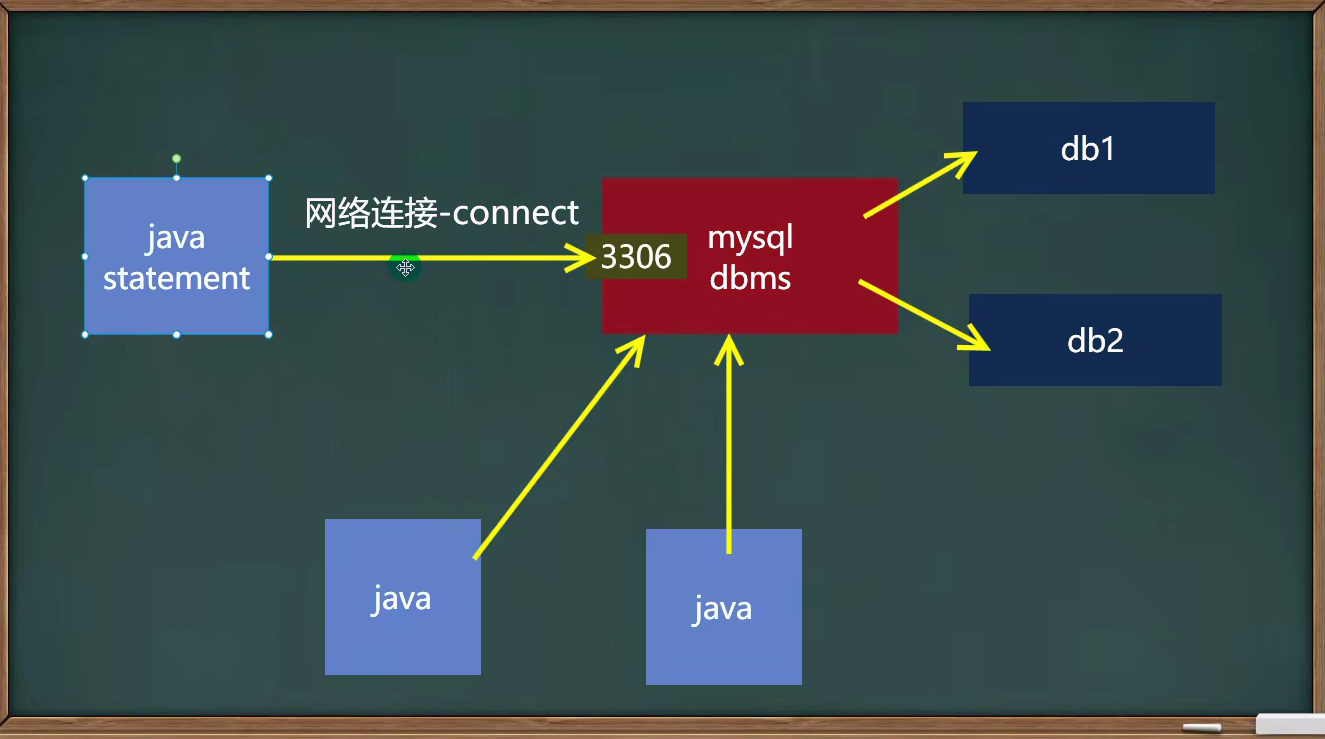
3.获取数据库连接方式
方式1
//获取Driver实现类对象
Driver driver = new com.mysql.jdbc.Driver();
String url = "jdbc:mysql://localhost:3306/jdbc_db";
Properties info = new Properties();
info.setProperty("user","root");
info.setProperty("password","hsp");
Connection conn = driver.connect(url,info);
System.out.println(conn);方式2
//方式1会直接使用com.mysql.jdbc.Driver(),属于静态加载,灵活性差,依赖强
//--推出-->方式2
Class clazz = Class.forName("com.mysql.jdbc.Driver");
Driver driver = (Driver)clazz.newlnstance();
String url = "jdbc:mysql://localhost:3306/jdbc_db";
Properties info = new Properties();
info.setProperty("user","root");
info.setProperty("password","abc123");
Connection conn = driver.connect(url,info);
System.out.println(conn);方式3
//使用DriverManager替换Driver
Class clazz = Class.forName("com.mysql.jdbc.Driver");
Driver driver = (Driver)clazz.newlnstance();
String url = "jdbc:mysql://localhost:3306/jdbc_db";
String user = "root";
String password = "hsp";
DriverManager.registerDriver(driver);
Connection conn = DriverManager.getConnection(url,user,password);
System.out.println(conn);方式4
//使用Class.forName自动完成注册驱动,简化代码=>分析源码
Class.forName("com.mysql.jdbc.Driver");
String url = "jdbc:mysql://localhost:3306/jdbc_db";
String user = "root";
String password = "hsp";
Connection conn = DriverManager.getConnection(url,user,password);
System.out.println(conn);提示:
1.mysqL驱动5.1.6可以无需CLass.forName(“com.mysql.jdbc..Driver”);
2.从jdk1.5以后使用了jdbc4,不再需要显示调用class.forName()注册驱动而是自动调用驱动jar包下META-INF\services\java.sql.Driver文本中的类名称去注册
3.建议还是写上CLass.forName(“com.mysql.jdbc.Driver”),更加明确
方式5
//使用配置文件,连接数据库更灵活
1.Connection connection =
DriverManager.getConnection("jdbc:mysql://localhost:3306/testdb","root","password"):中的字符串各个值,比如端口,数据库,用户名,密码为了方便,我们可以将信息
写入到.properties文件中,方便操作
2.jdbc.properties
user=root
password =root
url=jdbc:mysql://localhost:3306/girls
driver=com.mysql.jdbc.Driver
Properties info = new Properties0:
info.load(new FilelnputStream("src\\jdbc.properties"));
String user = info.getProperty("user");
String password = info.getProperty("password");
String driver = info.getProperty("driver");
String url = info.getProperty("url");
//1.注册驱动
Class.forName(driver):
//2.获取连接
Connection connection = DriverManager.getConnection(url,user,password);
System.out.println("连接成功"):具体实现
import com.mysql.jdbc.Driver;
import org.testng.annotations.Test;
import java.io.*;
import java.sql.Connection;
import java.sql.DriverManager;
import java.sql.SQLException;
import java.util.Properties;
public class jdbcConn {
//方式1
@Test
public void connect01() throws SQLException {
Driver driver = new Driver();
String url="jdbc:mysql://localhost:3306/lby_db02";
Properties properties=new Properties();
//说明:user和password是规定好的,后面的值根据实际情况写
properties.setProperty("user","root");//用户
properties.setProperty("password","lby");//密码
Connection connect = driver.connect(url, properties);
System.out.println(connect);
}
//方式2
@Test
public void connect02() throws ClassNotFoundException, InstantiationException, IllegalAccessException, SQLException {
//使用反射加载Driver类,动态加载,更加灵活,减少依赖性
Class<?> aClass = Class.forName("com.mysql.jdbc.Driver");
Driver driver = (Driver)aClass.newInstance();
String url = "jdbc:mysql://localhost:3306/lby_db02";
//将用户名和密码放入到Properties对象
Properties properties = new Properties();
//说明:user和password是规定好的,后面的值根据实际情况写
properties.setProperty("user","root");//用户
properties.setProperty("password","lby");//密码
Connection connect = driver.connect(url, properties);
System.out.println("方式2="+connect);
}
//方式3 使用DriverManager替代Driver进行统一管理
@Test
public void connect03() throws ClassNotFoundException, InstantiationException, IllegalAccessException, SQLException {
//使用反射加载Driver
Class<?> aClass = Class.forName("com.mysql.jdbc.Driver");
Driver driver =(Driver) aClass.newInstance();
//创建url和user和password
String url = "jdbc:mysql://localhost:3306/lby_db02";
String user = "root";
String password = "lby";
DriverManager.registerDriver(driver);//注册Driver驱动
Connection connection = DriverManager.getConnection(url, user, password);
System.out.println("方式3="+connection);
}
//方式4 使用Class.forName自动完成注册驱动,简化代码
//这种方式获取连接是使用的最多的,推荐使用
@Test
public void connect04() throws ClassNotFoundException, SQLException {
//使用反射加载了Driver类
//在加载Driver类时,自动完成注册
/*
源码:1.静态代码块,在类加载时,会执行一次
2.DriverManager.registerDriver(new Driver());
3.因此注册driver的工作已经完成
static {
try {
DriverManager.registerDriver(new Driver());
} catch (SQLException var1) {
throw new RuntimeException("Can't register driver!");
}
}
*/
Class.forName("com.mysql.jdbc.Driver");
//创建url和user和password
String url = "jdbc:mysql://localhost:3306/lby_db02";
String user = "root";
String password = "lby";
Connection connection = DriverManager.getConnection(url, user, password);
System.out.println("方式4="+connection);
}
//方式5,在方式4的基础上改进,增加配置文件,让连接mysql更加灵活
@Test
public void connect05() throws IOException, ClassNotFoundException, SQLException {
//通过Properties对象获取配置文件的信息
Properties properties = new Properties();
properties.load(new FileInputStream("src\\mysql.properties"));
//获取相关的值
String user = properties.getProperty("user");
String password = properties.getProperty("password");
String driver = properties.getProperty("driver");
String url = properties.getProperty("url");
Class.forName(driver);
Connection connection = DriverManager.getConnection(url, user, password);
System.out.println("方式5="+connection);
}
}4.ResultSet底层
基本介绍
1.表示数据库结果集的数据表,通常通过执行查询数据库的语句生成
2.ResultSet对像保持一个光标指向其当前的数据行。最初,光标位于第一行之前
3.next方法将光标移动到下一行,并且由于在ResultSeti对像中没有更多行时返回false,因此可以在while循环中使用循环来遍历结果集
具体实现
import java.io.FileInputStream;
import java.io.IOException;
import java.sql.*;
import java.util.Properties;
public class ResultSet {
public static void main(String[] args) throws IOException, ClassNotFoundException, SQLException {
//通过Properties对象获取配置文件的信息
Properties properties=new Properties();
properties.load(new FileInputStream("src\\mysql.properties"));
//获取相关的值
String user=properties.getProperty("user");
String password=properties.getProperty("password");
String driver=properties.getProperty("driver");
String url=properties.getProperty("url");
//1.注册驱动
Class.forName(driver);
//2.建立连接
Connection connection = DriverManager.getConnection(url, user, password);
//3.得到Statement对象
Statement statement = connection.createStatement();
//4.组织Sql语句
String sql = "select id,name,sex,borndate from actor";
//执行给定的SQL语句,该语句返回单个 ResultSet对象
/*
+----+-----------+-----+---------------------+
| id | name | sex | borndate |
+----+-----------+-----+---------------------+
| 3 | 刘德华 | 男 | 1970-12-12 00:00:00 |
| 4 | jack | 男 | 1990-11-11 00:00:00 |
+----+-----------+-----+---------------------+
*/
java.sql.ResultSet resultSet = statement.executeQuery(sql);
//5.使用while取去数据
while (resultSet.next()) {//让光标向后移动,如果没有更多行,则返回false
int id = resultSet.getInt(1);//获取该行的第1列数据
//int id = resultSet.getInt("id");
String name = resultSet.getString(2);//获取该行的第2列数据
String sex = resultSet.getString(3);
Date date = resultSet.getDate(4);
System.out.println(id+"\t"+name+"\t"+sex+"\t"+date);
}
//6.关闭连接
resultSet.close();
statement.close();
connection.close();
}
}程序运行返回结果
3 刘德华 男 1970-12-12
4 jack 男 1990-11-115.SQL注入
基本介绍
1.Statementi对象用于执行静态SQL语句并返回其生成的结果的对象
2.在连接建立后,需要对数据库进行访问,执行命名或是SQL语句,可以通过
• Statement [存在SQL注入]
• PreparedStatement [预处理]
• CallableStatement [存储过程]
3.Statementi对象执行SQL语句,存在SQL注入风险
4.SQL注入是利用某些系统没有对用户输入的数据进行充分的检查,而在用户输
入数据中注入非法的SQL语句段或命令,恶意攻击数据库。
#演示sql注入
-- 创建一张表
CREATE TABLE admin ( -- 管理员表
NAME VARCHAR(32) NOT NULL UNIQUE,
pwd VARCHAR(32) NOT NULL DEFAULT '') CHARACTER SET utf8;
-- 添加数据
INSERT INTO admin VALUES('tom','123');
-- 查找某个管理员是否存在
SELECT *
FROM admin
WHERE NAME='tom' AND pwd='123';
-- SQL
-- 输入用户名为 1' or
-- 输入密码为 or '1'='1
SELECT *
FROM admin
WHERE NAME='1' OR' AND pwd='OR '1'='1';
-- 查询结果与上面的查询语句返回的结果相同5.要防范SQL注入,只要用PreparedStatement(从Statement扩展而来)取
代Statement就可以了
Statement
import java.io.FileInputStream;
import java.io.IOException;
import java.sql.Connection;
import java.sql.DriverManager;
import java.sql.ResultSet;
import java.sql.SQLException;
import java.util.Properties;
import java.util.Scanner;
public class Statement {
public static void main(String[] args) throws IOException, ClassNotFoundException, SQLException {
//让用户输入管理员名和密码
Scanner scanner = new Scanner(System.in);
System.out.println("请输入管理员的名字");//next():当检测到空格或者单引号就会结束
String admin_name=scanner.nextLine();//如果希望看到SQL注入,这里需要nextLine
System.out.println("请输入管理员的密码");
String admin_pwd=scanner.nextLine();
//通过Properties对象获取配置文件的信息
Properties properties=new Properties();
properties.load(new FileInputStream("src\\mysql.properties"));
//获取相关的值
String user=properties.getProperty("user");
String password=properties.getProperty("password");
String driver=properties.getProperty("driver");
String url=properties.getProperty("url");
//1.注册驱动
Class.forName(driver);
//2.建立连接
Connection connection = DriverManager.getConnection(url, user, password);
//3.得到Statement对象
java.sql.Statement statement = connection.createStatement();
//4.组织Sql语句
String sql = "select name,pwd from admin where name = '"+admin_name+"' and pwd= '"+admin_pwd+"' ";
ResultSet resultSet = statement.executeQuery(sql);
if(resultSet.next()){//如果查询到一条记录,则说明该管理员存在
System.out.println("恭喜,登录成功");
}else{
System.out.println("抱歉,登录失败");
}
//关闭连接
resultSet.close();
statement.close();
connection.close();
}
}测试SQL注入返回结果
请输入管理员的名字
1' or
请输入管理员的密码
or '1'='1
恭喜,登录成功PreparedStatement(预处理查询)
•预处理好处
1.不再使用 + 拼接sq语句,减少语法错误
2.有效的解决了sq注入问题!
3.大大减少了编译次数,效率较高
import java.io.FileInputStream;
import java.io.IOException;
import java.sql.Connection;
import java.sql.DriverManager;
import java.sql.ResultSet;
import java.sql.SQLException;
import java.util.Properties;
import java.util.Scanner;
/**
* @author Humble
* @version 1.0
* 演示PreparedStatement使用
*/
public class PreparedStatement {
public static void main(String[] args) throws IOException, ClassNotFoundException, SQLException {
//让用户输入管理员名和密码
Scanner scanner = new Scanner(System.in);
System.out.println("请输入管理员的名字");//next():当检测到空格或者单引号就会结束
String admin_name=scanner.nextLine();//如果希望看到SQL注入,这里需要nextLine
System.out.println("请输入管理员的密码");
String admin_pwd=scanner.nextLine();
//通过Properties对象获取配置文件的信息
Properties properties=new Properties();
properties.load(new FileInputStream("src\\mysql.properties"));
//获取相关的值
String user=properties.getProperty("user");
String password=properties.getProperty("password");
String driver=properties.getProperty("driver");
String url=properties.getProperty("url");
//1.注册驱动
Class.forName(driver);
//2.建立连接
Connection connection = DriverManager.getConnection(url, user, password);
//3.得到PreparedStatement对象
//3.1 组织Sql语句,Sql语句的 ? 相当于占位符
String sql = "select name,pwd from admin where name = ? and pwd= ? ";
//3.2 preparedStatement对象实现了PreparedStatement接口的实现类对象
java.sql.PreparedStatement preparedStatement = connection.prepareStatement(sql);
//3.3 给 ? 赋值
preparedStatement.setString(1,admin_name);
preparedStatement.setString(2,admin_pwd);
//4.执行select语句使用executeQuery
//如果执行的是dml(update,insert,delete) executeUpdate()
//这里执行executeQuery,不要在写sql进去
ResultSet resultSet = preparedStatement.executeQuery();
if(resultSet.next()){//如果查询到一条记录,则说明该管理员存在
System.out.println("恭喜,登录成功");
}else{
System.out.println("抱歉,登录失败");
}
//关闭连接
resultSet.close();
preparedStatement.close();
connection.close();
}
}测试SQL注入返回结果
请输入管理员的名字
1' or
请输入管理员的密码
or '1'='1
抱歉,登录失败PreparedStatementDML(预处理DML)
import java.io.FileInputStream;
import java.io.IOException;
import java.sql.Connection;
import java.sql.DriverManager;
import java.sql.SQLException;
import java.util.Properties;
import java.util.Scanner;
/**
* @author Humble
* @version 1.0
* 演示PreparedStatementDML操作,根据执行语句需求对代码进行修改
*/
public class PreparedStatementDML {
public static void main(String[] args) throws SQLException, ClassNotFoundException, IOException {
//让用户输入管理员名和密码
Scanner scanner = new Scanner(System.in);
System.out.println("请输入管理员的名字");//next():当检测到空格或者单引号就会结束
String admin_name=scanner.nextLine();//如果希望看到SQL注入,这里需要nextLine
//System.out.println("请输入管理员的新密码");
//String admin_pwd=scanner.nextLine();
//通过Properties对象获取配置文件的信息
Properties properties=new Properties();
properties.load(new FileInputStream("src\\mysql.properties"));
//获取相关的值
String user=properties.getProperty("user");
String password=properties.getProperty("password");
String driver=properties.getProperty("driver");
String url=properties.getProperty("url");
//1.注册驱动
Class.forName(driver);
//2.建立连接
Connection connection = DriverManager.getConnection(url, user, password);
//3.得到PreparedStatement对象
//3.1 组织Sql语句,Sql语句的 ? 相当于占位符
//String sql = "insert into admin values(?,?)";
//String sql = "update admin set pwd = ? where name = ? ";
String sql = "delete from admin where name = ?";
//3.2 preparedStatement对象实现了PreparedStatement接口的实现类对象
java.sql.PreparedStatement preparedStatement = connection.prepareStatement(sql);
//3.3 给 ? 赋值
preparedStatement.setString(1,admin_name);
//preparedStatement.setString(2,admin_name);
//4.执行dml语句使用executeUpdate
int rows = preparedStatement.executeUpdate();
System.out.println(rows>0?"执行成功":"执行失败");
//关闭连接
preparedStatement.close();
connection.close();
}
}6.JDBC API
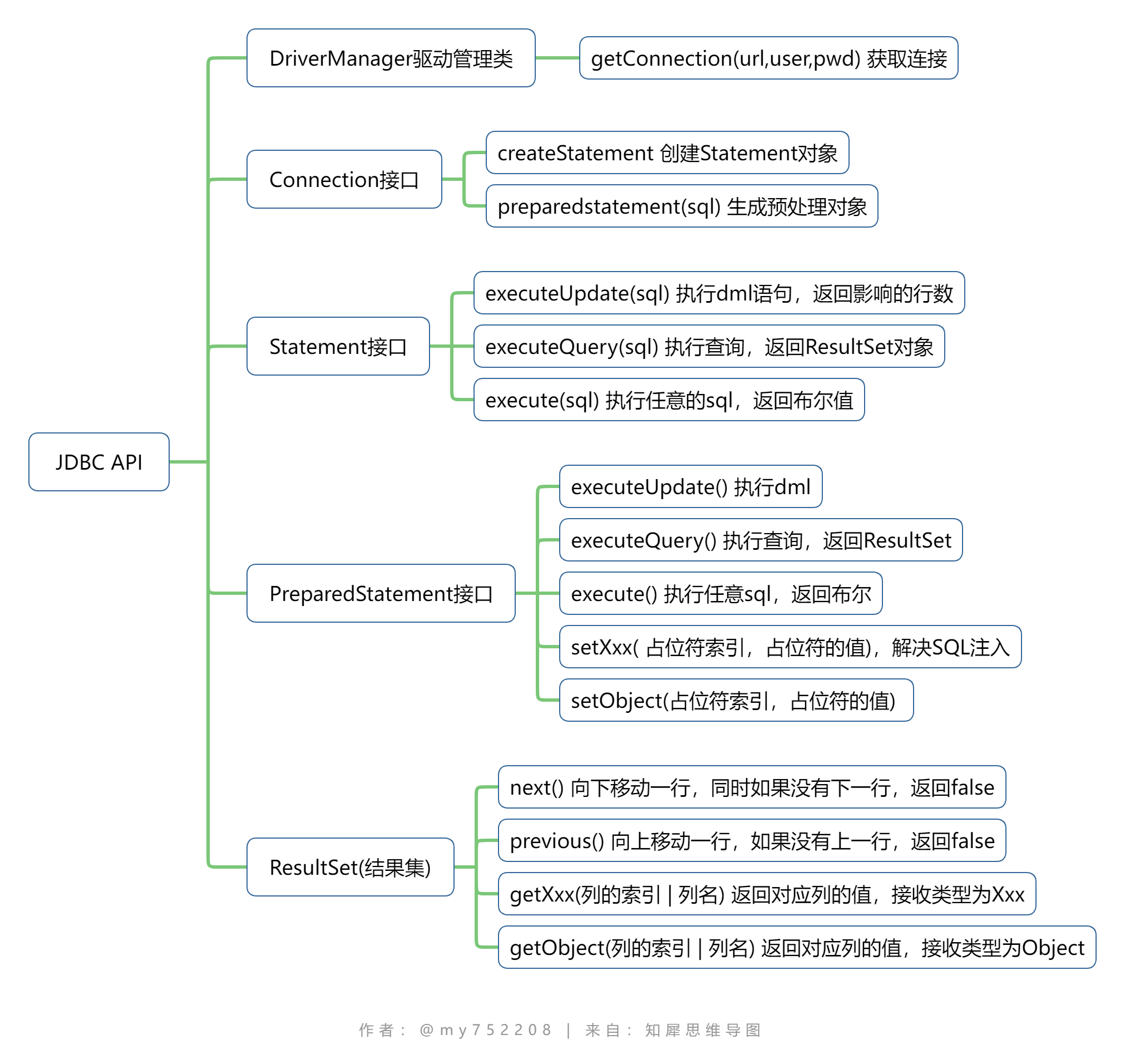
7.JDBCUtils
•说明
在jdbc操作中,获取连接和释放资源是经常使用到可以将其封装JDBC连接的工具类JDBCUtils
JDBCUtils开发
import java.io.FileInputStream;
import java.io.IOException;
import java.sql.*;
import java.util.Properties;
/**
* @author Humble
* @version 1.0
* 这是一个工具类,完成mysql的连接和关闭资源
*/
public class JDBCUtils {
//定义相关的属性(4个),因为只需要一份,因此,我们做出static
private static String user;//用户名
private static String password;//密码
private static String url;//url
private static String driver;//驱动名
//在static代码块去初始化
static {
Properties properties = new Properties();
try {
properties.load(new FileInputStream("src\\mysql.properties"));
//读取相关的属性值
user = properties.getProperty("user");
password = properties.getProperty("password");
url = properties.getProperty("url");
driver = properties.getProperty("driver");
} catch (IOException e) {
//在实际开发中,我们可以这样处理
//1.将编译异常转成运行异常
//2.这是调用者,可以选择捕获该异常,也可以选择默认处理该异常,比较方便
throw new RuntimeException(e);
}
}
//连接数据库,返回Connection
public static Connection getConnection(){
try {
return DriverManager.getConnection(url,user,password);
} catch (SQLException e) {
throw new RuntimeException(e);
}
}
//关闭相关资源
/*
1.ResultSet 结果集
2.Statement 或者 PreparedStatement
3.Connection
4.如果需要关闭资源,就传入对象,否则传入null
*/
public static void close(ResultSet resultSet, Statement statement,Connection connection){
// 判断是否为null
try {
if (resultSet != null) {
resultSet.close();
}
if (statement != null) {
statement.close();
}
if (connection != null) {
connection.close();
}
}catch (SQLException e){
throw new RuntimeException(e);
}
}
}JDBCUtilsDML与查询
import org.testng.annotations.Test;
import java.sql.*;
/**
* @author Humble
* @version 1.0
* 该类演示如何使用JDBCUtils工具类,完成dml语句与select语句
*/
public class JdbcUtils_Use {
public static void main(String[] args) {
}
@Test
public void testSelect(){
//1.得到连接
Connection connection = null;
//2.组织一个sql
String sql = "select * from actor";
PreparedStatement preparedStatement = null;
ResultSet resultSet = null;
//3.创建一个PreparedStatement对象
try {
connection = JDBCUtils.getConnection();
preparedStatement = connection.prepareStatement(sql);
//执行,得到结果集
resultSet = preparedStatement.executeQuery();
//遍历该结果集
while (resultSet.next()){
int id = resultSet.getInt("id");
String name = resultSet.getString("name");
String sex = resultSet.getString("sex");
Date borndate = resultSet.getDate("borndate");
String phone = resultSet.getString("phone");
System.out.println(id+"\t"+name+"\t"+sex+"\t"+borndate+"\t"+phone);
}
} catch (SQLException e) {
e.printStackTrace();
}finally {
//关闭资源
JDBCUtils.close(resultSet,preparedStatement,connection);
}
}
@Test
public void testDml(){
//1.得到连接
Connection connection = null;
//2.组织一个sql
String sql = "update actor set name = ? where id = ? ";
PreparedStatement preparedStatement = null;
//3.创建一个PreparedStatement对象
try {
connection = JDBCUtils.getConnection();
preparedStatement = connection.prepareStatement(sql);
//给占位符赋值
preparedStatement.setString(1,"周星驰");
preparedStatement.setInt(2,4);
//执行
preparedStatement.executeUpdate();
} catch (SQLException e) {
e.printStackTrace();
}finally {
//关闭资源
JDBCUtils.close(null,preparedStatement,connection);
}
}
}8.事务
基本介绍
1.JDBC程序中当一个Connection对象创建时,默认情况下是自动提交事务:每次执行一个SQL语句时,如果执行成动,就会向数据库自动提交,而不能回滚。
2.JDBC程序中为了让多个SQL语句作为一个整体执行,需要使用事务
3.调用Connection的setAutoCommit(false)可以取消自动提交事务
4.在所有的SQL语句都成功执行后,调用commit();方法提交事务
5.在其中某个操作失败或出现异常时,调用rollback();方法回滚事务
事务处理
import com.lby.jdbc.utils.JDBCUtils;
import org.testng.annotations.Test;
import java.sql.Connection;
import java.sql.PreparedStatement;
import java.sql.SQLException;
/**
* @author Humble
* @version 1.0
* 演示JDBC中如何使用事务
*/
public class Transaction {
//没有使用事务
@Test
public void noTransaction() {
//操作转账的业务
//1.得到连接
Connection connection = null;
//2.组织一个sql
String sql = "update account set money = money-100 where id = 600 ";
String sql2 = "update account set money = money+100 where id = 700 ";
PreparedStatement preparedStatement = null;
//3.创建一个PreparedStatement对象
try {
connection = JDBCUtils.getConnection();//默认情况下,connection自动提交
preparedStatement = connection.prepareStatement(sql);
preparedStatement.executeUpdate();//执行第一条sql语句
int i = 1/0;//抛出异常
preparedStatement = connection.prepareStatement(sql2);
preparedStatement.executeUpdate();//执行第二条sql语句
} catch (SQLException e) {
e.printStackTrace();
} finally {
//关闭资源
JDBCUtils.close(null, preparedStatement, connection);
}
}
//使用事务
@Test
public void Transaction() {
//操作转账的业务
//1.得到连接
Connection connection = null;
//2.组织一个sql
String sql = "update account set money = money-100 where id = 600 ";
String sql2 = "update account set money = money+100 where id = 700 ";
PreparedStatement preparedStatement = null;
//3.创建一个PreparedStatement对象
try {
connection = JDBCUtils.getConnection();//默认情况下,connection自动提交
//将connection设置为不自动提交
connection.setAutoCommit(false);
preparedStatement = connection.prepareStatement(sql);
preparedStatement.executeUpdate();//执行第一条sql语句
//int i = 1/0;//抛出异常
preparedStatement = connection.prepareStatement(sql2);
preparedStatement.executeUpdate();//执行第二条sql语句
//提交事务
connection.commit();
} catch (SQLException e) {
//这里可以进行回滚,即撤销执行的sql
//默认回滚到事务开始的状态
System.out.println("执行发生了异常,撤销执行的sql");
try {
connection.rollback();
} catch (SQLException ex) {
throw new RuntimeException(ex);
}
e.printStackTrace();
} finally {
//关闭资源
JDBCUtils.close(null, preparedStatement, connection);
}
}
}9.批处理
基本介绍
1.当需要成批插入或者更新记录时。可以采用Java的批量更新机制,这一机制允许多条语句一次性提交给数据库批量处理。通常情况下比单独提交处理更有效率。
2.JDBC的批量处理语句包括下面方法:
**addBatch()**:添加需要批量处理的SQL语句或参数
**executeBatch()**:执行批量处理语句
clearBatch():清空批处理包的语句
3.JDBC连接MySQL时,如果要使用批处理功能,请再url中加参数?rewriteBatchedStatements = true
4.批处理往往和PreparedStatement一起搭配使用,可以既减少编译次数,又减少运行次数,效率大大提高
批处理应用
import com.lby.jdbc.utils.JDBCUtils;
import org.testng.annotations.Test;
import java.sql.Connection;
import java.sql.PreparedStatement;
import java.sql.SQLException;
/**
* @author Humble
* @version 1.0
* 演示java批处理
*/
public class Batch_ {
//传统方法,添加5000条数据到admin2
@Test
public void noBatch() throws SQLException {
Connection connection = JDBCUtils.getConnection();
String sql = "insert into admin2 values(null,?,?)";
PreparedStatement preparedStatement = connection.prepareStatement(sql);
System.out.println("开始执行");
long start = System.currentTimeMillis();
for (int i=0;i<5000;i++){
preparedStatement.setString(1,"jack"+i);
preparedStatement.setString(2,"666");
preparedStatement.executeUpdate();
}
long end = System.currentTimeMillis();
System.out.println("传统的方式耗时="+(end-start));//传统的方式耗时=2474
//关闭连接
JDBCUtils.close(null,preparedStatement,connection);
}
//使用批处理添加数据
@Test
public void batch() throws SQLException {
Connection connection = JDBCUtils.getConnection();
String sql = "insert into admin2 values(null,?,?)";
PreparedStatement preparedStatement = connection.prepareStatement(sql);
System.out.println("开始执行");
long start = System.currentTimeMillis();
for (int i=0;i<5000;i++){
preparedStatement.setString(1,"jack"+i);
preparedStatement.setString(2,"666");
//将sql语句加入到批处理包中
preparedStatement.addBatch();
//当有1000条记录时,在批量执行
if((i+1)%1000==0){
preparedStatement.executeBatch();
//清空一把
preparedStatement.clearBatch();
}
}
long end = System.currentTimeMillis();
System.out.println("批量方式耗时="+(end-start));//批量方式耗时=56
//关闭连接
JDBCUtils.close(null,preparedStatement,connection);
}
}批处理源码分析
//将sql语句加入到批处理包中
/*
//1.//第一就创建ArrayList-elementData=>Object[]
//2.elementData=> Object[]就会存放我们预处理的sgL语句
//3.当elementData满后,就按照1.5扩容
//4.当添加到指定的值后,就executeBatch
//5.批量处理会减少我们发送sqL语句的网络开销,而且减少编译次数,因此效率提高
*/
public void addBatch() throws SQLException {
synchronized(this.checkClosed().getConnectionMutex()) {
if (this.batchedArgs == null) {
this.batchedArgs = new ArrayList();
}
for(int i = 0; i < this.parameterValues.length; ++i) {
this.checkAllParametersSet(this.parameterValues[i], this.parameterStreams[i], i);
}
this.batchedArgs.add(new BatchParams(this.parameterValues, this.parameterStreams, this.isStream, this.streamLengths, this.isNull));
}
}10.数据库连接池
传统连接弊端
1.传统的JDBC数据库连接使用DriverManager来获取,每次向数据库建立连接的时候都要将Connection加载到内存中,再验证IP地址,用户名和密码(0.05s~1s时间)。需要数据库连接的时候,就向数据库要求一个,频繁的进行数据库连接操作将占用很多的系统资源,容易造成服务器崩溃。
2.每一次数据库连接,使用完后都得断开,如果程序出现异常而未能关闭,将导致数据库内存泄漏,最终将导致重启数据库。
3.传统获取连接的方式,不能控制创建的连接数量,如连接过多,也可能导致内存泄漏,MySQL崩溃。
4.解决传统开发中的数据库连接问题,可以采用数据库连接池技术
import com.lby.jdbc.utils.JDBCUtils;
import org.testng.annotations.Test;
import java.sql.Connection;
/**
* @author Humble
* @version 1.0
*/
public class ConQuestion {
//传统方法连接mysql 5000次
@Test
public void testCon(){
long start = System.currentTimeMillis();
for(int i=0;i<5000;i++){
//使用传统的jdbc方式,得到连接
Connection connection = JDBCUtils.getConnection();
//做一些工作,比如得到PreparedStatement,发送sql
//..........
//关闭
JDBCUtils.close(null,null,connection);
}
long end = System.currentTimeMillis();
System.out.println("传统方式5000次 耗时 = "+(end-start));//传统方式5000次 耗时 = 4818
}
}基本介绍与原理
1.预先在缓冲池中放入一定数量的连接,当需要建立数据库连接时,只需从“缓冲池”中取出一个,使用完毕之后再放回去。
2.数据库连接池负责分配、管理和释放数据库连接,它允许应用程序重复使用一个现有的数据库连接,而不是重新建立一个。
3.当应用程序向连接池请求的连接数超过最大连接数量时,这些请求将被加入到等待队列中
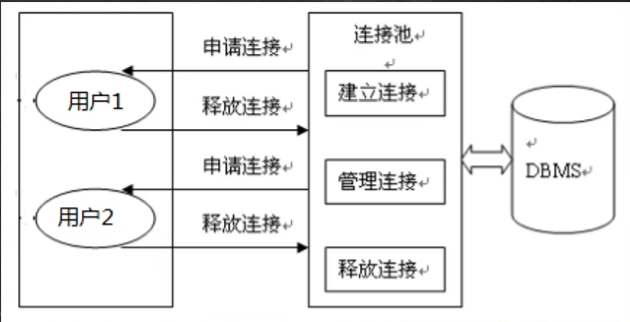
数据库连接池种类
1.JDBC的数据库连接池使用javax.sql.DataSource来表示,DataSource只是一个接口,该接口通常由第三方提供实现
2.C3P0数据库连接池,速度相对较慢,稳定性不错(hibernate,spring)
3.DBCP数据库连接池,速度相对c3p0较快,但不稳定
4.Proxool数据库连接池,有监控连接池状态的功能,稳定性较c3p0差一点
5.BoneCP数据库连接池,速度快
6.Druid(德鲁伊)是阿里提供的数据库连接池,集DBCP、C3P0、Proxool
优点于一身的数据库连接池
C3P0
方式1
import com.mchange.v2.c3p0.ComboPooledDataSource;
import org.testng.annotations.Test;
import java.beans.PropertyVetoException;
import java.io.FileInputStream;
import java.io.IOException;
import java.sql.Connection;
import java.sql.SQLException;
import java.util.Properties;
/**
* @author Humble
* @version 1.0
* 演示C3P0使用
*/
public class C3P0_ {
//方式1:相关参数,在程序中指定user,url,password等
@Test
public void testC3P0_01() throws IOException, PropertyVetoException, SQLException {
//1,创建一个数据源对象
ComboPooledDataSource comboPooledDataSource = new ComboPooledDataSource();
//2.通过配置文件mysql.properties获取相关的信息
Properties properties = new Properties();
properties.load(new FileInputStream("src\\mysql.properties"));
//获取相关的值
String user = properties.getProperty("user");
String password = properties.getProperty("password");
String driver = properties.getProperty("driver");
String url = properties.getProperty("url");
//给数据源 comboPooledDataSource 设置相关的参数
//注意:连接管理是由comboPoolDataSource来管理
comboPooledDataSource.setDriverClass(driver);
comboPooledDataSource.setJdbcUrl(url);
comboPooledDataSource.setUser(user);
comboPooledDataSource.setPassword(password);
//设置初始化连接数
comboPooledDataSource.setInitialPoolSize(10);
//最大连接数
comboPooledDataSource.setMaxPoolSize(50);
//测试连接池的效率,测试对mysql 5000次操作
long start = System.currentTimeMillis();
for (int i = 0; i < 5000; i++) {
Connection connection = comboPooledDataSource.getConnection();
//System.out.println("连接成功");
connection.close();
}
long end = System.currentTimeMillis();
System.out.println("C3P0 5000次连接mysql耗时 = "+(end-start));//C3P0 5000次连接mysql耗时 = 325
}
}方式2
//第二种方式使用配置文件模板来完成
//1.将c3p0提供的c3p0.config.xmL拷贝到src目录下
//2.该文件指定了连接数据库和连接池的相关参数
@Test
public void testC3P0_02()throws SQLException {
ComboPooledDataSource comboPooledDataSource = new ComboPooledDataSource("lby");
//测试5000次连接mysql
long start = System.currentTimeMillis();
System.out.println("开始执行......");
for (int i = 0; i < 5000; i++) {
Connection connection = comboPooledDataSource.getConnection();
//System.out.println("连接OK~");
connection.close();
}
long end = System.currentTimeMillis();
System.out.println("c3p0的第二种方式耗时=" + ( end- start));//c3p0的第二种方式耗时=235
}Druid(德鲁伊)
方式
import com.alibaba.druid.pool.DruidDataSourceFactory;
import org.testng.annotations.Test;
import javax.sql.DataSource;
import java.io.FileInputStream;
import java.sql.Connection;
import java.util.Properties;
/**
* @author Humble
* @version 1.0
* 测试Druid的使用
*/
public class Druid_ {
@Test
public void testDruid() throws Exception {
//1.加入Druid jar包
//2.加入配置文件,将该文件拷贝到项目的src目录下
//3.创建一个Properties对象,读取配置文件
Properties properties = new Properties();
properties.load(new FileInputStream("src\\druid.properties"));
//4.创建一个指定参数的数据库连接池
DataSource dataSource = DruidDataSourceFactory.createDataSource(properties);
long start = System.currentTimeMillis();
for(int i=0;i<5000000;i++) {
Connection connection = dataSource.getConnection();
//System.out.println("连接成功");
connection.close();
}
long end = System.currentTimeMillis();
System.out.println("druid连接池操作5000000次耗时="+(end-start));
//druid连接池操作5000000次耗时=624,而c3p0第二种方式同样连接5000000次耗时=6049
}
}德鲁伊工具类
import com.alibaba.druid.pool.DruidDataSourceFactory;
import javax.sql.DataSource;
import java.io.FileInputStream;
import java.io.IOException;
import java.sql.Connection;
import java.sql.ResultSet;
import java.sql.SQLException;
import java.sql.Statement;
import java.util.Properties;
/**
* @author Humble
* @version 1.0
* 基于druid数据库连接池的工具类
*/
public class JDBCUtilsByDruid {
private static DataSource ds;
//在静态代码块完成ds初始化
static {
Properties properties = new Properties();
try {
properties.load(new FileInputStream("src\\druid.properties"));
ds= DruidDataSourceFactory.createDataSource(properties);
} catch (IOException e) {
throw new RuntimeException(e);
} catch (Exception e) {
throw new RuntimeException(e);
}
}
//编写getConnection方法
public static Connection getConnection() throws SQLException {
return ds.getConnection();
}
//关闭连接,注意:在数据库连接池技术中,close并不是真的断掉连接,
//而是把使用的Connection对象放回连接池
public static void close(ResultSet resultSet, Statement statement,Connection connection) throws SQLException {
if(resultSet!=null){
resultSet.close();
}
if(statement!=null){
statement.close();
}
if(connection!=null){
connection.close();
}
}
}德鲁伊工具类的使用
import com.lby.jdbc.utils.JDBCUtilsByDruid;
import org.testng.annotations.Test;
import java.sql.*;
/**
* @author Humble
* @version 1.0
*/
public class JDBCUtilByDruid_USE {
@Test
public void testSelect() throws SQLException {
System.out.println("使用druid方式完成");
//1.得到连接
Connection connection = null;
//2.组织一个sql
String sql = "select * from actor where id=?";
PreparedStatement preparedStatement = null;
ResultSet resultSet = null;
//3.创建一个PreparedStatement对象
try {
connection = JDBCUtilsByDruid.getConnection();
System.out.println(connection.getClass());//运行类型:class com.alibaba.druid.pool.DruidPooledConnection
preparedStatement = connection.prepareStatement(sql);
preparedStatement.setInt(1,4);
//执行,得到结果集
resultSet = preparedStatement.executeQuery();
//遍历该结果集
while (resultSet.next()){
int id = resultSet.getInt("id");
String name = resultSet.getString("name");
String sex = resultSet.getString("sex");
Date borndate = resultSet.getDate("borndate");
String phone = resultSet.getString("phone");
System.out.println(id+"\t"+name+"\t"+sex+"\t"+borndate+"\t"+phone);
}
} catch (SQLException e) {
e.printStackTrace();
}finally {
//关闭资源
JDBCUtilsByDruid.close(resultSet,preparedStatement,connection);
}
}
}ApDBUtils
引出
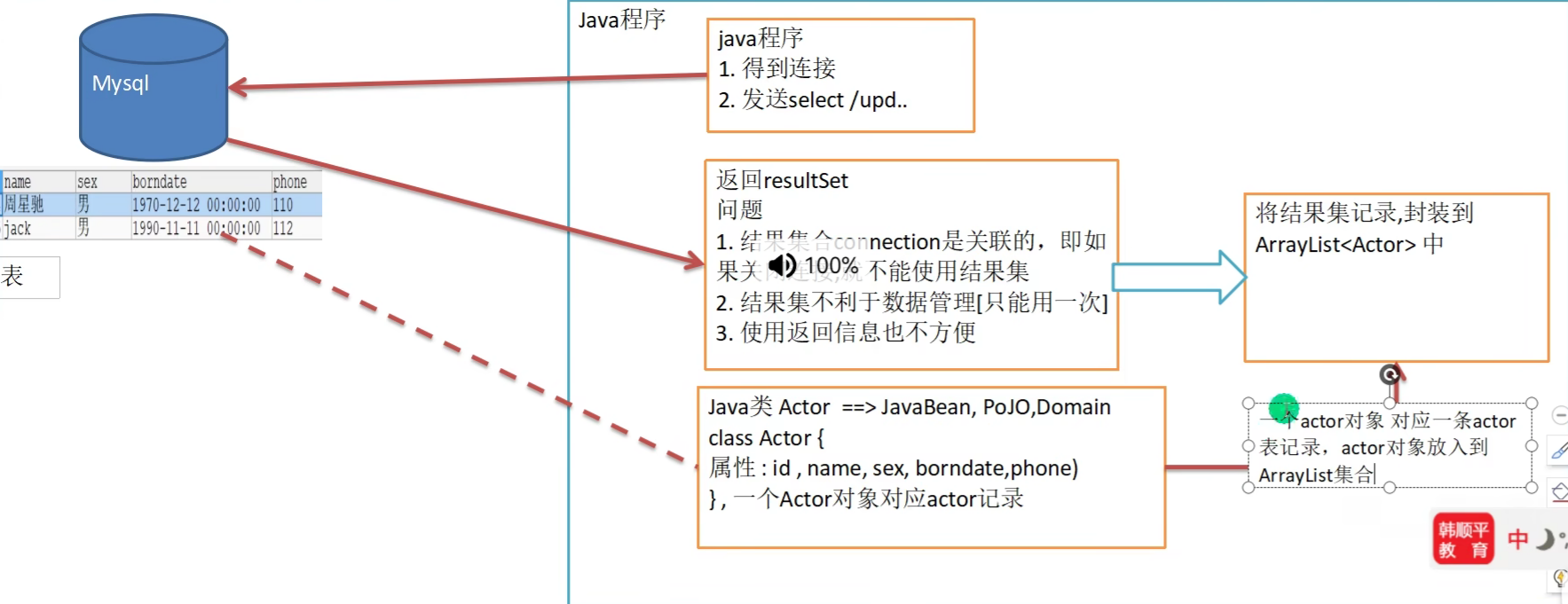
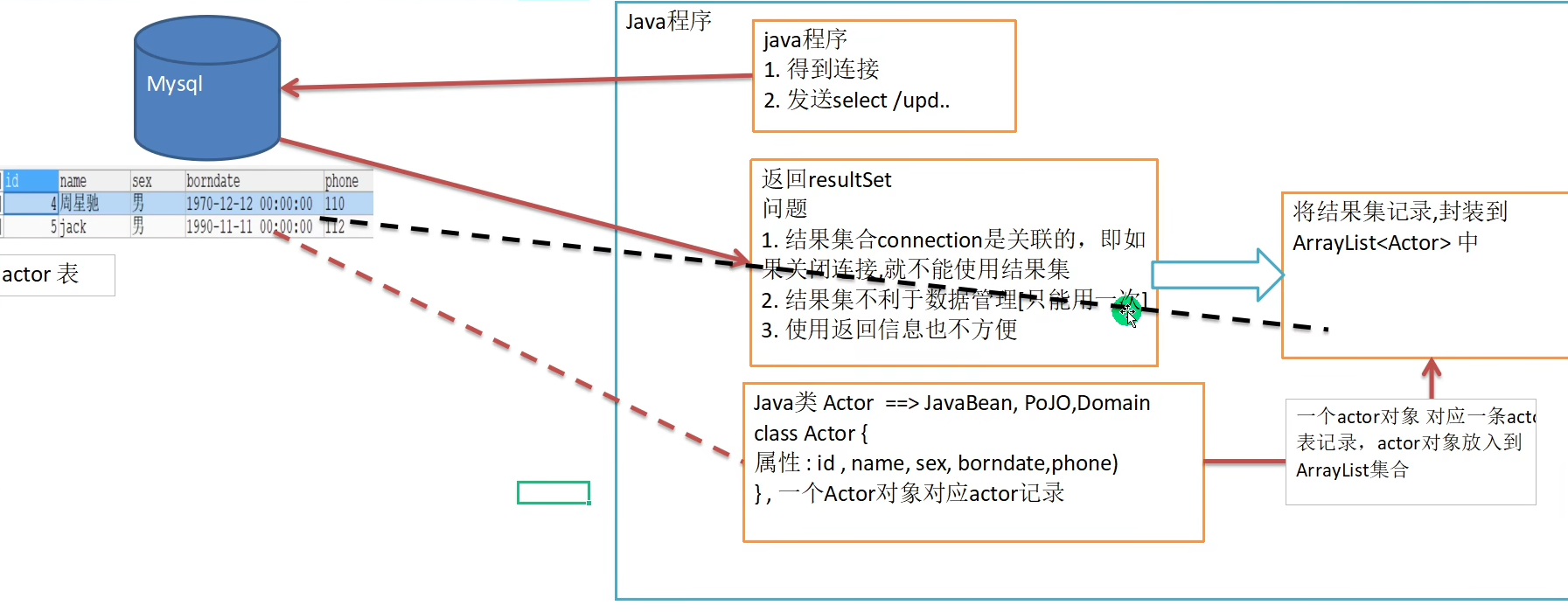
土办法实现
//使用土方法来解决ResultSet =封装=> ArrayList
@Test
public ArrayList<Actor> testSelectToArrayList() throws SQLException {
System.out.println("使用druid方式完成");
//1.得到连接
Connection connection = null;
//2.组织一个sql
String sql = "select * from actor where id>=?";
PreparedStatement preparedStatement = null;
ResultSet resultSet = null;
ArrayList<Actor> list = new ArrayList<Actor>();//创建ArrayList对象,存放actor对象
//3.创建一个PreparedStatement对象
try {
connection = JDBCUtilsByDruid.getConnection();
System.out.println(connection.getClass());//class com.alibaba.druid.pool.DruidPooledConnection
preparedStatement = connection.prepareStatement(sql);
preparedStatement.setInt(1,3);
//执行,得到结果集
resultSet = preparedStatement.executeQuery();
//遍历该结果集
while (resultSet.next()){
int id = resultSet.getInt("id");
String name = resultSet.getString("name");
String sex = resultSet.getString("sex");
Date borndate = resultSet.getDate("borndate");
String phone = resultSet.getString("phone");
//把得到的resultSet的记录,封装到Actor对象,放入到List集合
list.add(new Actor(id,name,sex,borndate,phone));
}
//System.out.println("list集合数据="+list);
/*
list集合数据=[
Actor{id=3,name='刘德华',sex='男',borndate=1970-12-12,phone='110'},
Actor{id=4,name='周星驰',sex='男',borndate=1990-11-11,phone='120'}]
*/
for (Actor actor:list){
System.out.println("id="+actor.getId()+"\t"+actor.getName());
}
} catch (SQLException e) {
e.printStackTrace();
}finally {
//关闭资源
JDBCUtilsByDruid.close(resultSet,preparedStatement,connection);
}
//因为ArrayList和connection没有任何关联,所以该集合可以反复使用
return list;
}基本介绍
commons-dbutils是Apache组织提供的一个开源JDBC工具类库,它是对JDBC的封装,
使用dbutils能极大简化jdbc编码的工作量[真的]。
• DbUtils类
1.QueryRunner类:该类封装了SQL的执行,是线程安全的。可以实现增、删、改、查、批处理
2.使用QueryRunner类实现查询
3.ResultSetHandler接口:该接口用于处理java.sql.ResultSet,将数据按要求转换为另一种形式
ArrayHandler:把结果集中的第一行数据转成对象数组。
ArrayListHandler:把结果集中的每一行数据都转成一个数组,再存放到List中。
BeanHandler:将结果集中的第一行数据封装到一个对应的javaBean实例中。
BeanListHandler:将结果集中的每一行数据都封装到一个对应的javaBean实例中,存放到List里。
ColumnListHandler:将结果集中某一列的数据存放到List中。
KeyedHandler(name):将结果集中的每行数据都封装到Map里,再把这些map再存到一个map里,其key为指定的key。
MapHandler:将结果集中的第一行数据封装到一个Map里,key是列名,value就是对应的值。
MapListHandler:将结果集中的每一行数据都封装到一个Map里,然后再存放到List。
ApDBUtils查询
import com.lby.jdbc.utils.JDBCUtilsByDruid;
import org.apache.commons.dbutils.QueryRunner;
import org.apache.commons.dbutils.handlers.BeanHandler;
import org.apache.commons.dbutils.handlers.BeanListHandler;
import org.testng.annotations.Test;
import java.sql.Connection;
import java.sql.SQLException;
import java.util.List;
/**
* @author Humble
* @version 1.0
*/
public class DBUtils_USE {
@Test
//使用apache-DBUtils 工具类 + druid 完成对表的crud操作
public void testQueryMany() throws SQLException {//返回结果是多行的情况
//1.得到连接(druid)
Connection connection = JDBCUtilsByDruid.getConnection();
//2.使用DBUtils类和接口,先引入DBUtils的jar包,再加入到本Project
//3.创建一个QueryRunner对象
QueryRunner queryRunner = new QueryRunner();
//4.就可以执行相关的方法,返回ArrayList结果集
//String sql = "select * from actor where id >= ?";
String sql="select id,name from actor where id >= ?";
//注意:该sql语句也可以查询部分列
//String sql="select id,name from actor where id >= ?";
/*
1.query方法就是执行sql语句,得到resultSet----封装到---->ArrayList集合中
2.返回集合
3.connection:连接
4.sql:执行的sql语句
5.new BeanListHandler<>(Actor.class):在将ArrayList -> Actor对象 -> 封装到ArrayList
6.底层使用反射机制去获取Actor类的属性,然后进行封装
7."1"就是给sql语句中的问号(?)赋值的,可以有多个值,因为是可变参数
8.底层得到的resultSet,会在query关闭,关闭PreparedStatement
*/
/**
* 分析queryRunner.query方法:
* public <T> T query(Connection conn, String sql, ResultSetHandler<T> rsh, Object... params) throws SQLException {
* PreparedStatement stmt = null;
* ResultSet rs = null;
* T result = null;
*
* try {
* stmt = this.prepareStatement(conn, sql);//创建PreparedStatement
* this.fillStatement(stmt, params);//对sql进行 ? 赋值
* rs = this.wrap(stmt.executeQuery());//执行sql,返回resultSet
* result = rsh.handle(rs);//返回的resultSet --> ArrayList[result] [使用反射,对传入class对象处理]
* } catch (SQLException var33) {
* this.rethrow(var33, sql, params);
* } finally {
* try {
* this.close(rs);//关闭resultSet
* } finally {
* this.close((Statement)stmt);//关闭PreparedStatement对象
* }
* }
*
* return result;
* }
*/
List<Actor> list =
queryRunner.query(connection, sql, new BeanListHandler<>(Actor.class), 1);
System.out.println("输出集合的信息");
for (Actor actor:list){
System.out.print(actor);
//Actor{id=3,name='刘德华',sex='null',borndate=null,phone='null'}
//Actor{id=4,name='周星驰',sex='null',borndate=null,phone='null'}
}
//释放资源
JDBCUtilsByDruid.close(null,null,connection);
}
@Test
//演示 apache-dbutils + druid 完成返回的结果是单行记录(单个对象)
public void testQuerySingle() throws SQLException {
//1.得到连接(druid)
Connection connection = JDBCUtilsByDruid.getConnection();
//2.使用DBUtils类和接口,先引入DBUtils的jar包,再加入到本Project
//3.创建一个QueryRunner对象
QueryRunner queryRunner = new QueryRunner();
//4.就可以执行相关的方法,返回单个对象
String sql = "select * from actor where id = ?";
//解读
//因为我们返回的是单行记录<-->单个对象,使用的 Handler 是 BeanHandler
Actor actor = queryRunner.query(connection, sql, new BeanHandler<>(Actor.class), 4);
System.out.println(actor);
//Actor{id=4,name='周星驰',sex='男',borndate=1990-11-11 00:00:00.0,phone='120'}
//释放资源
JDBCUtilsByDruid.close(null,null,connection);
}
@Test
//演示 apache-dbutils + druid 完成查询结果是单行单列,返回的就是Object
public void testScalar() throws SQLException {
//1.得到连接(druid)
Connection connection = JDBCUtilsByDruid.getConnection();
//2.使用DBUtils类和接口,先引入DBUtils的jar包,再加入到本Project
//3.创建一个QueryRunner对象
QueryRunner queryRunner = new QueryRunner();
//4.就可以执行相关的方法,返回单行单列
String sql = "select name from actor where id = ?";
//解读
//因为返回的是一个对象,使用的Handler就是ScalarHandler
Object obj = queryRunner.query(connection, sql, new ScalarHandler(), 4);
System.out.println(obj);
//周星驰
//释放资源
JDBCUtilsByDruid.close(null,null,connection);
}
}ApDBUtilsDML
@Test
//演示 apache-dbutils + druid 完成dml(update,insert,delete)
public void testDML() throws SQLException {
//1.得到连接(druid)
Connection connection = JDBCUtilsByDruid.getConnection();
//2.使用DBUtils类和接口,先引入DBUtils的jar包,再加入到本Project
//3.创建一个QueryRunner对象
QueryRunner queryRunner = new QueryRunner();
//4.这里组织sql完成update,insert,delete
//String sql = "update actor set name = ? where id = ?";
//String sql = "insert into actor values(null,?,?,?,?)";
String sql = "delete from actor where id = ?";
//解读
//(1) 执行dml操作是 queryRunner.update()
//(2) 返回的值是受影响的行数(affectedRow:受影响)
int affectedRow = queryRunner.update(connection, sql, 4);
System.out.println(affectedRow>0?"执行成功":"执行没有影响列表");
//释放资源
JDBCUtilsByDruid.close(null,null,connection);
}11.BasicDAO
基本说明
1.DAO:data access object数据访问对象
2.这样的通用类,称为BasicDao,是专门和数据库交互的,即完成对数据库(表)的crud操作。
3.在BaiscDao的基础上,实现一张表对应一个Dao,更好的完成功能,比如Customer表,Customer.java(javabean)-CustomerDao.java
实现
开发BasciDAO(即其他DAO的父类)
import com.lby.jdbc.utils.JDBCUtilsByDruid;
import org.apache.commons.dbutils.QueryRunner;
import org.apache.commons.dbutils.handlers.BeanHandler;
import org.apache.commons.dbutils.handlers.BeanListHandler;
import org.apache.commons.dbutils.handlers.ScalarHandler;
import java.sql.Connection;
import java.sql.SQLException;
import java.util.List;
/**
* @author Humble
* @version 1.0
* 开发BasicDAO,是其他DAO的父类
*/
public class BasicDAO<T> {//泛型指定具体类型
private QueryRunner qr = new QueryRunner();
//开发通用的dml方法,针对任意的表
public int update(String sql,Object... parameters) throws SQLException {
Connection connection = null;
try {
connection = JDBCUtilsByDruid.getConnection();
int update = qr.update(connection, sql, parameters);
return update;
} catch (SQLException e) {
throw new RuntimeException(e);//将一个编译异常转换成运行异常,抛出
}finally {
JDBCUtilsByDruid.close(null,null,connection);
}
}
//返回多个对象(即查询的结果是多行的),针对任意表
/**
*
* @param sql sql语句,可以有 ?
* @param clazz 传入一个类的Class对象,比如Actor.class
* @param parameters 传入 ? 的具体的值,可以是多个
* @return 根据Actor.class 返回对应的ArrayList集合
*/
public List<T> queryMulti(String sql,Class<T> clazz,Object... parameters) throws SQLException {
Connection connection = null;
try {
connection = JDBCUtilsByDruid.getConnection();
return qr.query(connection,sql,new BeanListHandler<T>(clazz),parameters);
} catch (SQLException e) {
throw new RuntimeException(e);//将一个编译异常转换成运行异常,抛出
}finally {
JDBCUtilsByDruid.close(null,null,connection);
}
}
//查询单行结果的通用结果
public T querySingle(String sql,Class<T> clazz,Object... parameters) throws SQLException {
Connection connection = null;
try {
connection = JDBCUtilsByDruid.getConnection();
return qr.query(connection,sql,new BeanHandler<T>(clazz),parameters);
} catch (SQLException e) {
throw new RuntimeException(e);//将一个编译异常转换成运行异常,抛出
}finally {
JDBCUtilsByDruid.close(null,null,connection);
}
}
//查询单行单列的方法(即返回单值的方法)
public Object queryScalar(String sql,Object... parameters) throws SQLException {
Connection connection = null;
try {
connection = JDBCUtilsByDruid.getConnection();
return qr.query(connection,sql,new ScalarHandler(),parameters);
} catch (SQLException e) {
throw new RuntimeException(e);//将一个编译异常转换成运行异常,抛出
}finally {
JDBCUtilsByDruid.close(null,null,connection);
}
}
}开发ActorDAO
actorDAO继承BasicDAO
import com.lby.dao_.BasicDAO;
import com.lby.dao_.damain.Actor;
/**
* @author Humble
* @version 1.0
*/
public class ActorDAO extends BasicDAO<Actor> {
//1.就有BasicDAO的方法
//2.根据业务需求,可以编写特有的方法
}actor对象
import java.util.Date;
/**
* @author Humble
* @version 1.0
* Actor对象和 actor表的记录对应
*/
public class Actor {
private Integer id;
private String name;
private String sex;
private Date borndate;
private String phone;
public Actor(){}//一定要给一个无参构造器【反射需要】
public Actor(Integer id, String name, String sex, Date borndate, String phone) {
this.id = id;
this.name = name;
this.sex = sex;
this.borndate = borndate;
this.phone = phone;
}
public Integer getId() {
return id;
}
public String getName() {
return name;
}
public String getSex() {
return sex;
}
public Date getBorndate() {
return borndate;
}
public String getPhone() {
return phone;
}
public void setId(Integer id) {
this.id = id;
}
public void setName(String name) {
this.name = name;
}
public void setSex(String sex) {
this.sex = sex;
}
public void setBorndate(Date borndate) {
this.borndate = borndate;
}
public void setPhone(String phone) {
this.phone = phone;
}
@Override
public String toString(){
return "\nActor{"+
"id="+id+
",name='"+name+'\''+
",sex='"+sex+'\''+
",borndate="+borndate+
",phone='"+phone+'\''+
'}';
}
}actor查询结果
import com.lby.dao_.damain.Actor;
import com.lby.dao_.dao.ActorDAO;
import org.testng.annotations.Test;
import java.sql.SQLException;
import java.util.List;
/**
* @author Humble
* @version 1.0
*/
public class TestDAO {
@Test
//测试ActorDAO对actor表的crud操作
public void testActorDAO() throws SQLException {
ActorDAO actorDAO = new ActorDAO();
//1.查询
List<Actor> actors = actorDAO.queryMulti("select * from actor where id>= ?", Actor.class, 1);
System.out.println("===查询结果===");
for (Actor actor:actors){
System.out.println(actor);
}
//2.查询单行记录
Actor actor = actorDAO.querySingle("select * from actor where id = ?", Actor.class, 5);
System.out.println("===查询单行结果===");
System.out.println(actor);
//3.查询单行单列
Object o = actorDAO.queryScalar("select name from actor where id = ?", 5);
System.out.println("===查询单行单列===");
System.out.println(o);
//4.dml操作 insert,update,delete
int update = actorDAO.update("insert into actor values(null,?,?,?,?)", "张无忌", "男", "2000-10-10", "129");
System.out.println(update>0?"执行成功":"执行没有影响到表");
}
}


